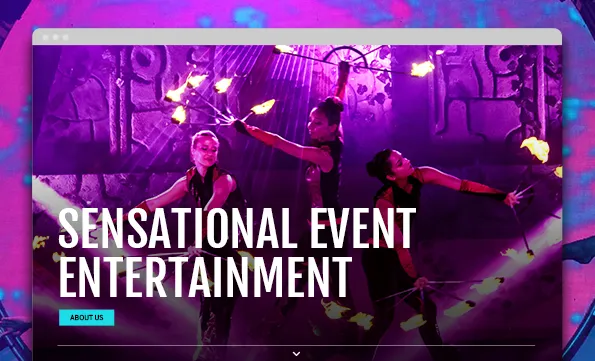Imagine if you moved to a new address but didn’t tell anyone. Without completing a Change of Address form the United States Postal Service wouldn’t know where to find you. A 301 redirect serves the same purpose for your website.
What is a 301 Redirect?
A 301 redirect is a way of informing Google and other search engines that a web page has been permanently moved to a new location. It then sends visitors to the new page. Without a 301 redirect, visitors may encounter the dreaded 404 error when you launch your redesigned website. That’s not good!
Below, I explain why you should be worried about this scenario and how it could really hurt the ranking of your website.
Many times in the website redesign process, the website address structure, or URL, can change. For example, if your old website’s contact page was “yourwebsite.com/contact-us” and the new contact page is yourwebsite.com/contact, you will want a 301 redirect set up so any visitors trying to access the old page automatically get re-routed to the new one. This is particularly important for links to your website coming from other websites or those residing in search engines.
If your website redesign does not take into account a 301 redirect plan, and link all of your old URLs to the new ones, your visitors are likely to get 404 errors. A 404 or “Not Found” error message is a standard error indicating that you were able to communicate with a given website but could not find the page requested.
Why are 404 Errors a Problem?
Very simply, customers and prospects will not be able to find what they were searching for on your website because it will appear broken. This results in a bad user experience and they’ll leave your site and potentially fall into the welcoming arms of a competitor. Furthermore, if your web page was showing up in search results, it could eventually be omitted.
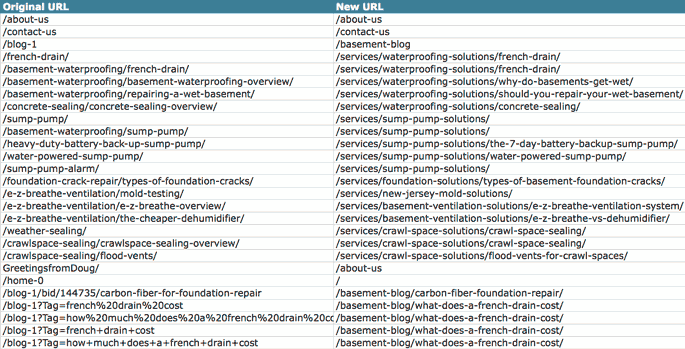
So How Do You Connect Old Pages to New Ones with a 301 Redirect?
Planning out the URL structure of your new website is critical in delivering a great user experience as well as maintaining your current page ranking in Google. You need to map and connect each page of content from your old website and point it to the relevant page on your new website. If your website is less than a couple of hundred pages, a manual process is viable. Yes, it can be time consuming but it should be done.
Which Website Pages Should Have a 301 Redirect?
If your old website has a lot of pages, you should look into your website analytics to determine which pages see the most inbound traffic. Ideally you will want to set up a 301 redirect for any page that is listed. However, if your website has hundreds or thousands of pages ranked and indexed in search engines, you will want to focus on setting up the 301 redirects for the pages that see the most content as well as the pages with the most valuable content.
Maintaining your search engine ranking is a critical factor when planning for and implementing a website redesign. It’s something we always do at Trillion anytime we redesign a client’s website. We strategically design and build websites to become valuable assets.
If you are considering a website redesign, give Trillion a call. We are happy to discuss the precautionary measures we take when redesigning our clients’ websites. The phone number to our Summit, NJ office is 908.219.4703 or you can use this simple contact form and we will connect with you promptly.
Here is a good video from Google: