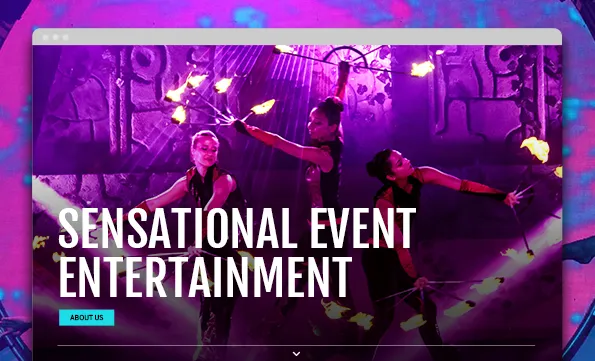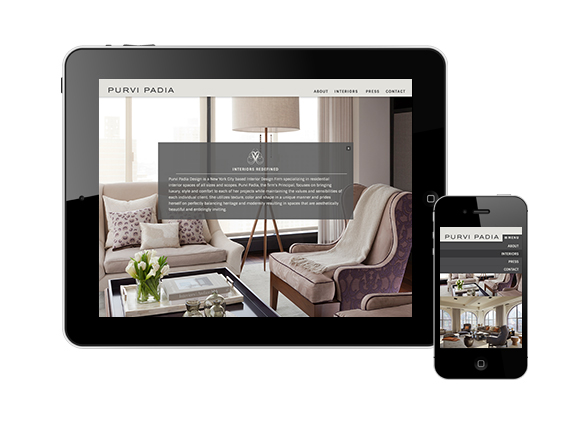
When contemplating having your website newly designed or redesigned, you will likely have an estimated budget in mind reflecting a price that you can live with. However, the wide range of costs when it comes to website design can leave many business owners and executives scratching their heads. In this blog, we share several factors that can affect the price of your custom website design.
To begin, think of purchasing a website design as if you’re purchasing a car. There are economy cars which offer the bare minimums in regards to style, power, comfort and options. Then you have the widely accepted and popular mid-size car that has respectable features, but little pizzazz. Then there are the muscle cars, luxury vehicles or exotic cars. As with purchasing an automobile, websites have endless possibilities. With that said, we recommend that you begin your website planning with your list of “must have” features as well as your budget. Below are ten factors which could change your website’s price tag:
1. Responsive Website Design
Trillion has made a commitment to design only responsive websites, as tablets and mobile devices are becoming the dominant tools on which to view websites. While many websites are viewed on iPads and iPhones, there are other mobile devices, such as the popular Android, where compatibility has to be considered. Designing for these unique user experiences will drive costs up because additional development time and quality assurance testing is required. What is most important to recognize in these situations is the volume of visitors to your website and what devices they are using. Accurate website visitor data is critical for making informed decisions regarding which mobile devices and operating systems to support or design for. (Read our article What is Responsive Web Design and Why Your Website Must Have It)
2. Content Migration
Moving your old content from your previous website to your new website can be an easily overlooked and underestimated task. Depending on your previous content management system and the new one, parts of this process can be automated. If automation is not possible, or is not thorough, a manual migration could add significant cost depending on the amount of content to be migrated.
Another piece of content migration is a 301 redirect plan. A 301 redirect can be defined as a road map from old pages to new ones. The redirect tells search engines that your old page has been permanently moved to the new one. This is a critical process that is often omitted and which could have significant repercussions during page and search rankings.
3. Content Generation
If your website will require many pages of content, generating it can take time. The written content that a website visitor sees is one type of content. Adding the “behind the scenes” content such as page titles, meta data and alt tags can increase the cost of your website. These optimizing clusters of text are very beneficial in search engine optimization and social media sharing. Generating these summarizing and keyword rich phrases is part analytical, part strategic, and part craft which all add time, cost and value to your website.
4. Content Implementation
Once the website’s structure is defined and developed, text and images need to be implemented into the website’s content management system. How long it will take to add content to each page and who will do it? This is an important question you will need to answer because if your internal team cannot implement the content, your costs will be higher solely based on the time it takes to complete this task. An understanding of Photoshop and image optimization are prerequisite for anyone performing this content implementation task. A content management system can automate image resizing but we prefer to have manually optimized images so they look their best while reducing file size for quick page loads.
5. Custom Animation
With the latest CSS3 and HTML5 technological advantages and benefits, a lot can be accomplished within a web browser regarding animating content on your website. Being aware of website visitor statistics and which versions of web browsers the majority of users are using is critical in making a decision about animation for your website. Utilizing animation on your website can greatly enhance your user’s experience with your brand. Some animations are fairly simple to implement while others can be time consuming and complicated, driving up cost. Expressing animation ideas you may want for your website should be discussed in the planning and design phase to help identify costs. Showing example websites that contain the animations or transitions you like will help speed the process.
6. User Permission Levels
More complicated websites can require unique administrative or user permissions for key tasks. For example, a website may behave differently according to a user’s member or non-member status. Or you may want certain staff to only be able to edit specific areas of the website. When specific user permissions are required, on the admin or visitor side, a more robust content management system will likely be necessary. The additional development will increase costs for building the website and may require additional template designs to be created. User permission levels is a topic to be discussed early on in the planning phase of the website.
7. Numerous, Unique Page Templates
Each page that has a unique look can be considered a unique page template. The more unique templates the website contains the more programming and design that will be required to produce the site. A smaller website may contain a few unique page templates but a more complex site could have more than 20.
8. Additional Rounds of Revisions
At Trillion, our website design projects move through a step-by-step process which allows us to design websites very efficiently. Two rounds of revisions usually do the trick. Depending on the business, three or more rounds of revisions may be required and will increase the cost and time associated with completing the project. However, sometimes unforeseen revisions do occur. For example, if client teams modify direction or website structure far into the website design or development process, excessive revisions are imminent and will dramatically change the cost of the website build.
9. Business System Integration
Integrating your business’s operational systems into your website can help your workflow and ultimately save your business time and money. However, integrating complicated business processes into your website workflow does add development time and cost to any project. Examples of integrated systems can include: inventory tracking for products sold through your website, a ticketing system for support or technical requests, or a CRM (customer relationship management) system for large sales teams or long sales cycles.
10. Advanced Reporting
To make sure your website is performing at its best you may want to pull custom reports on your website traffic from either your website traffic analytics or from your commerce system. Pulling specific sets of data and formatting them into understandable spreadsheets or reports requires thought, time and programming but can help your operations, accounting and management teams make more informed business decisions.
With endless bells and whistles available, as well as key operations functions that need to be integrated into the site, it’s best to discuss your new website with a competent design and development team like Trillion. In our 30 minute phone consultation, we can answer the questions you may have in regards to designing and building a website that will become a valuable asset to your business. If you would like to set up an appointment, give us a call at 908.219.4703 or utilize our contact form.