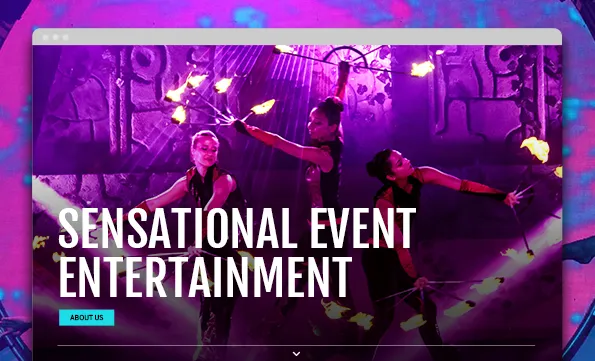Lately I’ve received emails that left me scratching my head and saying: “I wish this email gave me more information!”
I receive emails where NO contact information is included in the email’s signature, NO interesting links or photos are included, and NO marketing language is present.
I don’t get it.
The email tips below are realistic to achieve within minutes. So stop missing these opportunities.
The average office worker receives 120 emails per day
Business professionals send and receive so many emails. The average office worker receives 120 emails per day according to Campaign Monitor. This is why having your email account and signature all buttoned up is so important. You want to maximize your potential opportunities when sending an email by providing key contact information and some promotional content. And remember that your emails are sent to groups of people and forwarded to others, increasing the number of times your marketing message is seen.
Below are a few suggestions on how to improve the value of your emails:
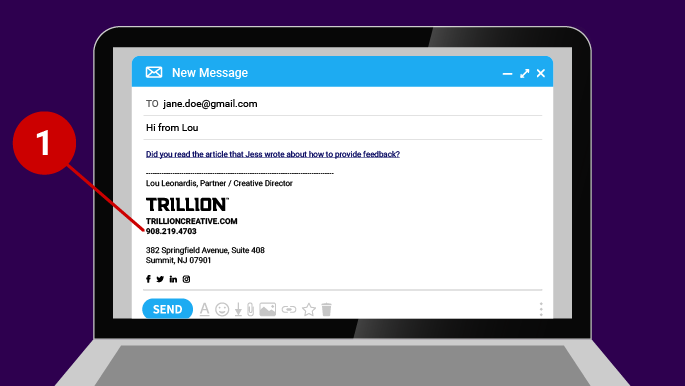
1. Include all contact information in your email signature.
Not including all of your contact information is the single most common mistake people make when it comes to email. You need your contact information on every one of your emails. There are so many times where I want to call someone on the phone and search for their last email, only to discover it does not include their contact information. The same goes for your mailing address when someone may want to get directions to your office or send you a package. Worse yet, I can’t easily locate your full contact information to send to a prospective client. That’s a missed opportunity.
Make sure all of your contact details for your email signature are on your desktop, laptop, tablet AND phone, too. It’s common to see a phone signature formatted differently than a computer, so explore your phone signature settings. If you send and receive emails from several devices, make sure each of them present all of your contact information. And lastly, have your email signature inserted BELOW your newest reply, not at the very bottom of the email chain.
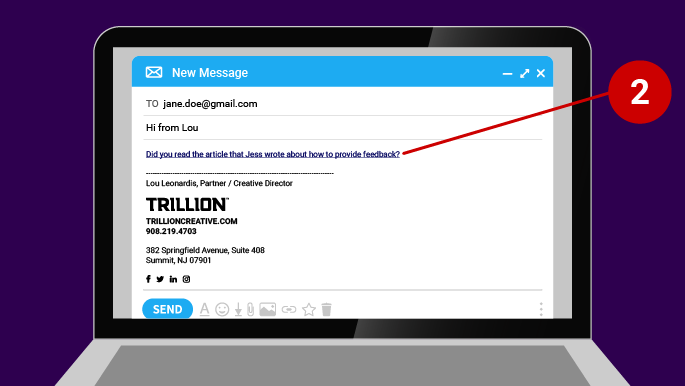
2. Add a link in your email signature.
I’ve been adding marketing links to my email signature for years now. The links are usually a short teaser headline that connects to one of Trillion’s blog articles, work samples or a social media posting. The simple html links that I place above my email signature has yielded thousands and thousands of impressions and clicks from those reading the emails. For example:
Did you read the article that Jess wrote about how to provide feedback?
If you want to take the marketing links a step further, you can add a tracking code to them. The tracking code will allow you to identify precise analytics behind the marketing links you provide in your emails. This could be important if you are testing headlines or want to prove how engaging specific topics are. For this, you use Google Tag Manager to generate unique URLs that are tied to a specific marketing effort or link in an email. It’s really nothing more than including a few extra details into the URL which allows for you to identify and record data from your email in Google Analytics. So a link to this page https://trillioncreative.com/3-reasons-you-need-brand-refresh would be modified to something like this https://trillioncreative.com/3-reasons-you-need-brand-refresh/?utm_source=person&utm_medium=email&utm_campaign=feedback-article.
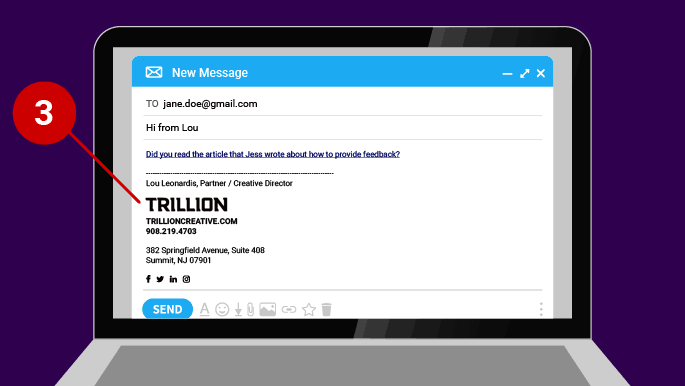
3. Include an awesome animated logo.
In my past article “6 Quick Ways to Increase the Value of Your Emails”, I recommended not including a logo in your signature because it can increase your chances of being seen as spam by email clients. However, you can now host your logo on a web server which allows you to link to the logo instead of attaching it every time which will reduce the odds of it being caught by a spam filter. It also reduces bandwidth and presents an opportunity for some brand awareness.
Taking it to the next level, another way to include your logo is to animate it. In our email signature below, you can see how we animated the Trillion logo. It’s a small animated GIF file that lives on our web server and loads very quickly. This prevents an attachment from being included on an email which has been known to be flagged as spam by many email programs and platforms—plus it looks cool.
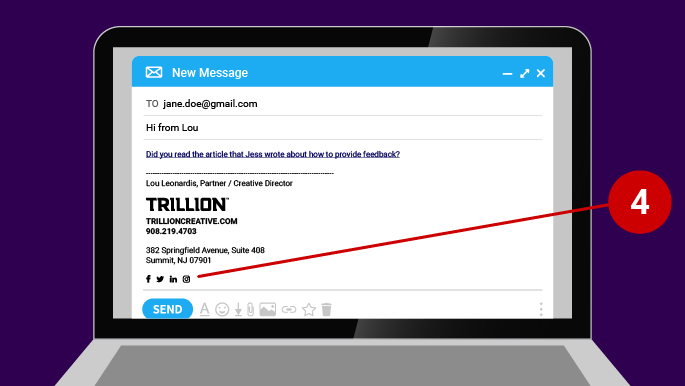
4. Add your social media links or icons.
If you have a strong and active social media channel, include it in your email signature. Using a teaser headline and link as well as the social media logo can increase engagement. If you’re not posting frequently or only have few followers, I’d probably omit the social stuff.
For external marketing support, connect with Trillion.
If you are considering outsourcing your company’s marketing efforts or just need help building a plan, give Trillion a call at 908.291.4703. We utilize strategic and creative methods to help our clients gain a return on their marketing investment. We help create a realistic marketing plan that is based on your budget and then help execute it over time. Many of our clients are on a monthly retainer where we are implementing creative marketing efforts on daily or weekly basis. Let’s talk to discuss your goals. You can complete the simple contact form and one of our partners will get back to you promptly.