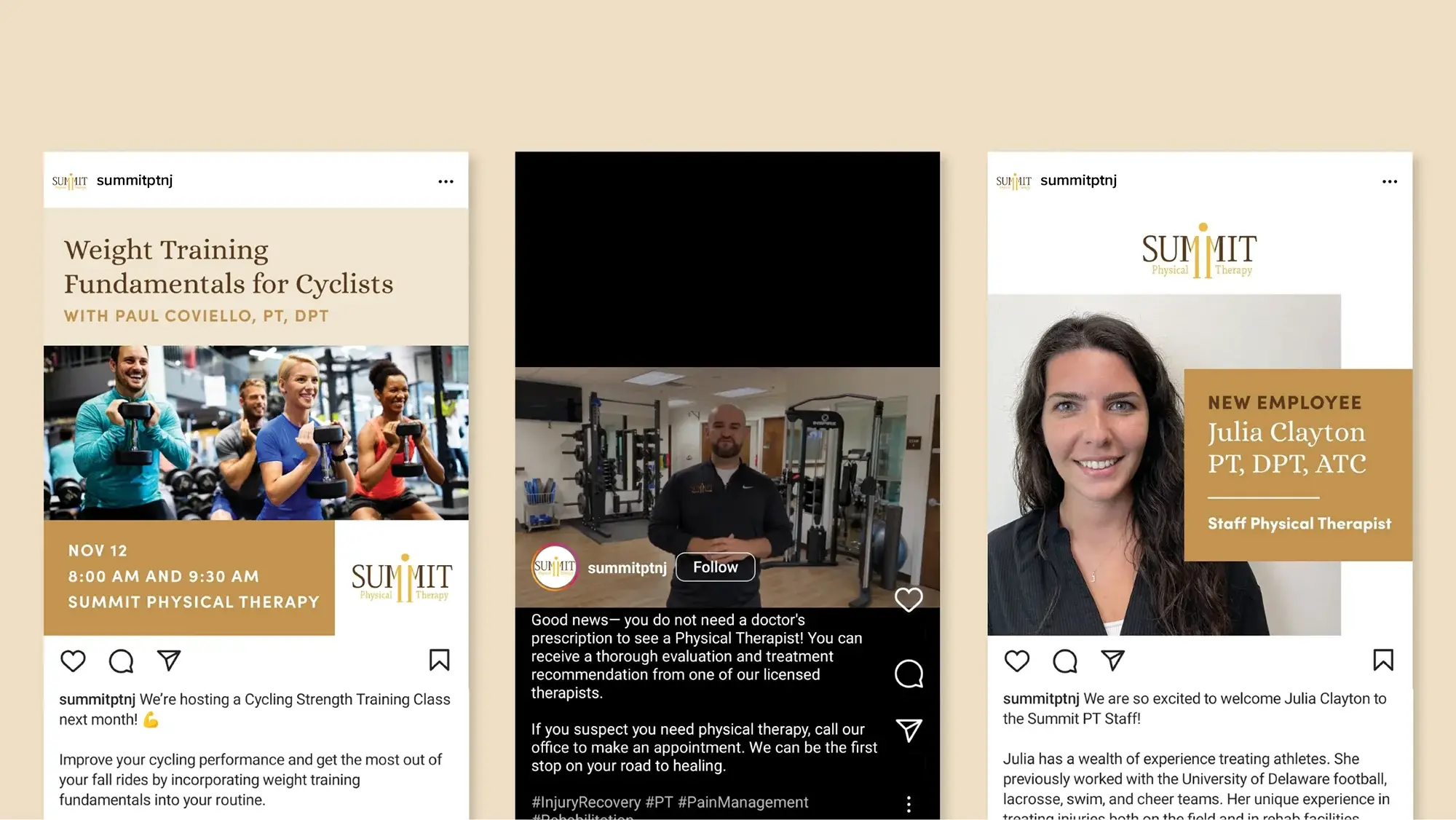Most website owners and digital marketers are quite familiar with Google Universal Analytics (UA). The tracking system is commonly referred to as “Google Analytics.” It’s been the bedrock for website traffic analytics for well over a decade and the interface and data approach have largely remained the same over that time.
Google Universal Analytics is sunsetting on July 1, 2023, to be replaced by Google Analytics 4 (GA4).
Google Universal Analytics is sunsetting on July 1, 2023, to be replaced by Google Analytics 4 (GA4). This new standard marks an entirely new way of measuring website performance. To continue monitoring and assessing site traffic with Google, we all have to collectively take the plunge into setting up, using, and understanding this new measurement standard.

To share with you and help us understand and prepare for this change, we sat down with Stephen May from Crescent Leaf Technologies, our trusted search engine optimization (SEO) partner, for a very informative Q&A.
Why is Google making this switch?
A number of our clients responded to Google’s move with a comment like: “If it ain’t broken, don’t fix it!” As a digital marketer and regular user of analytics, I can identify with this sentiment. We have hundreds of hours of custom reports built upon the Universal Analytics platform. Needless to say, some of our client migrations to GA4 have been minor inconveniences, while other clients, especially those that have hundreds of retail locations throughout the country, have had more painstaking experiences.
Google made this change, in my opinion, for two reasons. First, Google wanted to completely change the way we measure site performance. Universal Analytics was all about traffic and hits to the website. Google Analytics 4 fundamentally dumps this approach in favor of an event-based model.
Second, Google has been under the user-privacy gun over the past five years. The European Union launched the GDPR (General Data Protection Regulation) in 2018, which mandated that all European website operators abide by privacy and confidentiality guidelines when handling user data. The mandate also allows users to opt out of information collection during their browsing session on the website. California has also launched a similar act, the California Consumer Privacy Act (CCPA).
Google has actually been fined for not complying with EU’s GDPR guidelines, and the privacy concerns have hit even closer to home with some states filing suit against Google over its consent and privacy handling.
The movement toward user privacy considerations–for example, users being able to opt out of cookies and other tracking methods–poses a problem for solutions like Google Analytics, which traditionally operates on the principle of collecting user information and behavior. Google had to change gears and come up with a solution that meets both the growing demands for user confidentiality and the ability for digital marketers and site owners to get the analytics they need.
Will GA4 be an improvement to the current Google Analytics platform?
It really depends on how you use the platform! Light users who have relied on Analytics for basic traffic and some conversion reporting might not see any appreciable difference. GA4 still allows you to see the traditional traffic channels and stats, although that’s really not how they intend you to use the new platform.
The real benefit comes from shifting your thinking of analytics as a traffic measurement platform to one that is an event measurement platform. This makes sense if you think about it. The measure of success is not how many people come to a website–it’s more about what people do on the website.
The real benefit of GA4 comes from shifting your thinking of Analytics as a traffic measurement platform to one that is an event measurement platform.
In GA4, you can create any number of events. For example, do you offer a course on your website? The starting point, mid-point, and completion of the course can each be distinct events. Traditional conversion triggers like a sign-up or purchase can also be events. Events can also be actions: scrolling to a certain point of the page, watching to a certain point in a video, starting a form, or clicking on an external link. All these events can be grouped into segments to better understand how users interact with specific sections of your site.
For businesses with cross-platform operations, for instance, on a website and in an app, GA4 has amazing cross-platform tracking that allows you to see the entire customer journey across different platforms. Previously, Universal Analytics would treat traffic on various platforms as distinct and separate data. The new model allows you to get a greater understanding of how users interact with your digital presence as a whole.
One huge improvement in GA4 over UA is the reporting capability. GA4 comes with an explorer and report builder that is extremely comprehensive. You can build reports with any variety of data sets that use comparisons, filters and segments and easily share those reports with key stakeholders in your company. This has quickly proven to be very valuable to our clients.
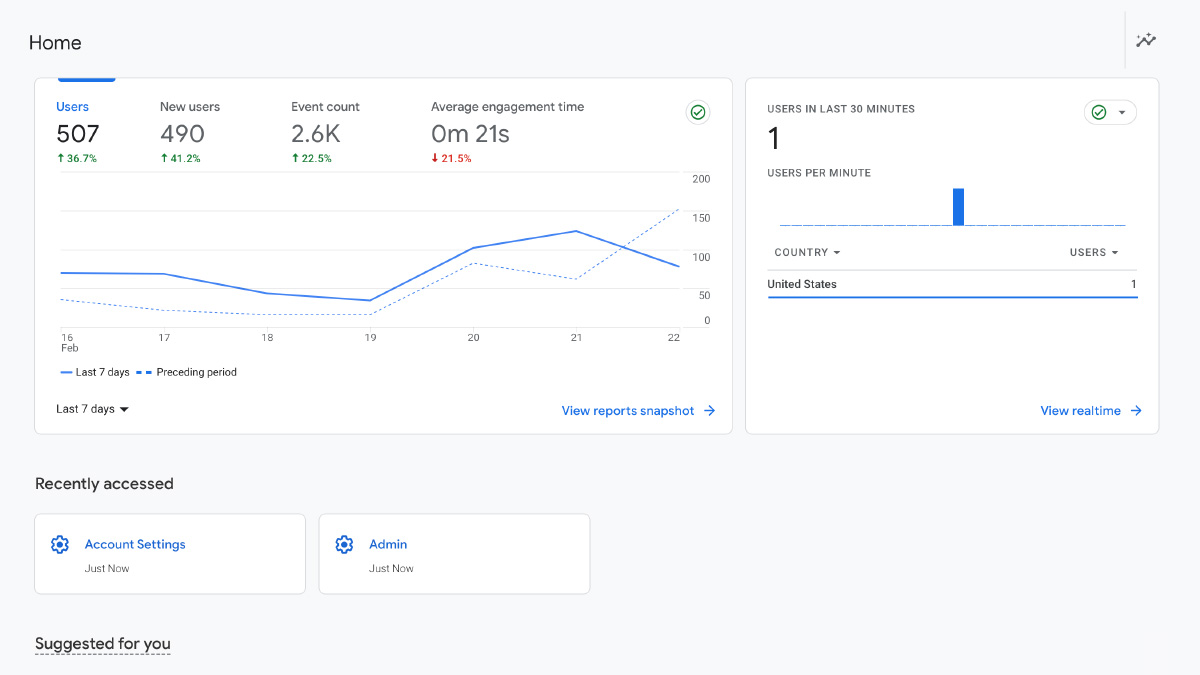
How can I tell if my website is using GA4 Analytics?
The first step is to check and see if you have a Google Analytics 4 property setup. You can easily do this by logging into Google Analytics. Under “Property & Apps” for your Analytics account, you’ll see the specific properties associated with your account. Universal Analytics accounts will always start with UA- and end with a sequence of numbers. Google Analytics 4 accounts will be a sequence of only numbers.
If you do see a Google Analytics 4 property, click on it to see if there’s traffic being reported. If there is, it’s a good sign that GA4 is installed on your site. If there is no traffic being reported, GA4 hasn’t been installed or properly installed.
If you only see an entry with UA-, you don’t have a Google Analytics 4 account.
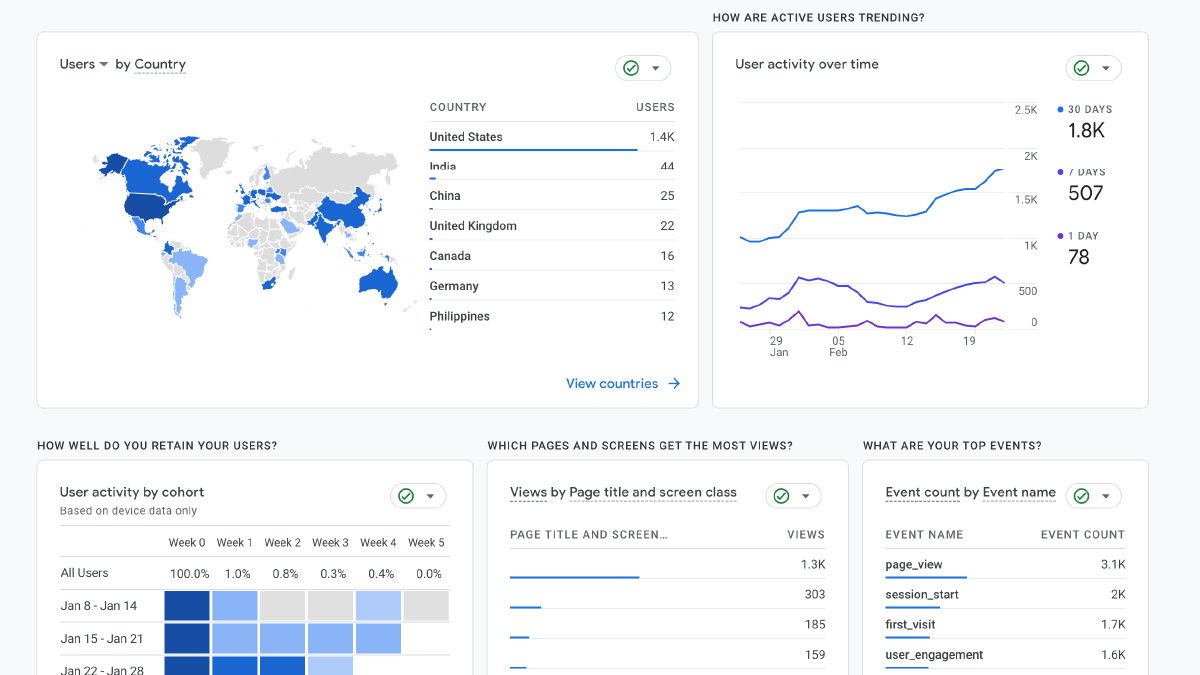
What else can GA4 record/share/inform us about?
Google Analytics 4 goes way beyond just website analytics. Advanced audience segmentation allows you to build out audiences that could be shared with paid ad campaigns. Analytics is now advanced enough to follow the user journey across desktop to mobile to app and back so that ad-spend is optimized in the context of a user’s entire journey, something that couldn’t be done with Universal Analytics.
On top of that, the world of AI has now infused Analytics. The platform has predictive metrics that will project the likelihood of your audience taking a desired action, based on the behavioral data of other similar users. This type of data is exceptionally valuable for those operating e-commerce websites or even lead-generation websites.
GA4’s event-driven nature also pairs well with audience creation. Let’s say your business is a SaaS website that provides solutions for Industries A, B, and C. If a user dives into the “Industry A” section of the website and downloads a case study that is set up as an event, you could segment users that have downloaded that case study into an “Industry A” relevant audience for use in paid advertising or other campaigns.
These are just a few of the new capabilities of GA4. It transitions us from the mindset of “How many hits did our sales page receive?” to actionable data behind a question like “Which of our audiences is most likely to convert within the next two weeks?”
What are the most popular data points that business owners should be paying attention to? How can GA4 be set up to report on that information?
The answer to this question can vary depending on the industry. For retail and e-commerce, purchases and other shopping-related actions like adding to a cart are critical to monitor. For other businesses, monitoring file downloads or completion of a form may be the most important.
Out of the box, GA4 really isn’t equipped to monitor your most critical data points. Unfortunately, this means that there’s a bit more effort required to get GA4 working the way you want. The key is to set up GA4 to monitor the data points that are most important for your business. But the data reward is there for those who take the time to set up GA4’s conversion and event tracking properly.
The key is to set up GA4 to monitor the data points that are most important for your business. But the data reward is there for those who take the time to set up GA4’s conversion and event tracking properly.
Overall, we recommend that our clients first take an inventory of what they want to track. End-point actions like a purchase or a conversion are obvious things to track in GA4 (and they’ll need to be set up). The less obvious things to track are actions that help paint a more accurate picture of behavioral flow. Knowing the number of people that scroll to a certain point of a page or how many people are reaching a certain section of a video can provide invaluable insight into what is working and what isn’t.

What are some immediate actions that need to be taken?
First and foremost, we recommend our clients get Google Analytics 4 properties set up immediately. While you still have until July 1, 2023, to switch, Google Analytics 4 is only forward-looking. This means that if you start using it on July 1, you’ll only have data in GA4 from July 1 onwards. Our clients benefit from having more historical data in their analytics accounts. And, given that GA4 does take a while to customize and learn, we advise everyone to have GA4 set up and running on their website as soon as possible. Most of our clients, at this stage, have both Universal Analytics and Google Analytics 4 running concurrently on their sites.
After GA4 is set up, start thinking about what you’d like to monitor on the website.
Thank you, Stephen! We are optimistic that the switch to GA4 will provide us all with some wonderful benefits. At Trillion, we know how important the right tracking can be for the best marketing outcomes. If you need help with GA4 setup, give us a call at 908.219.4703 or complete our contact form. We’d love to help you maximize this new opportunity in data collection.