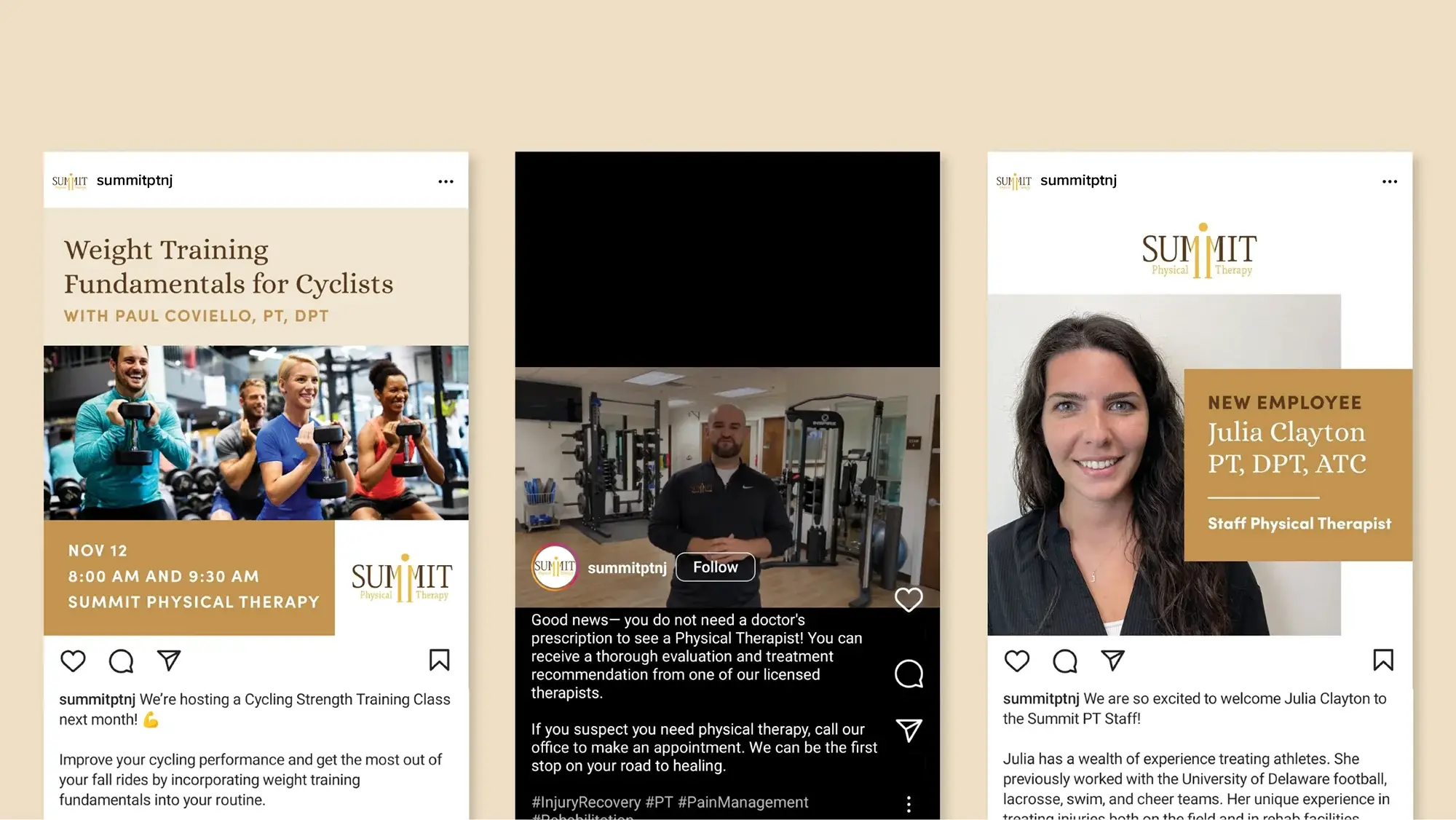Fundraising materials need to captivate donors, draw them in with a compelling story, and keep them engaged. But producing impactful sponsorship solicitations, invitations, or social posts without a graphic designer is difficult. Smaller not-for-profits may not have the ability to design their own materials, yet they still need quality design.
We’ve been working with many of our clients to design and create templates in Canva. Canva is becoming a very popular web-based design tool that gives fundraisers many design options and solutions that are easy to use. It has a huge bank of templates and thousands of fonts and photos to choose from. Novices can utilize the templates to generate materials that look polished, or standardize social posts so that they look consistent, without having to learn more complicated design programs. The challenge can be that the standard Canva templates may not be true reflections of your brand or have the same design aesthetics as your special event.
Canva for Teams and professional design is not an either-or proposition. It is a best-of-both-worlds proposition. It accommodates high-level design with seamless interaction across different teams in different locations–and gives you the ability to control your own updates.
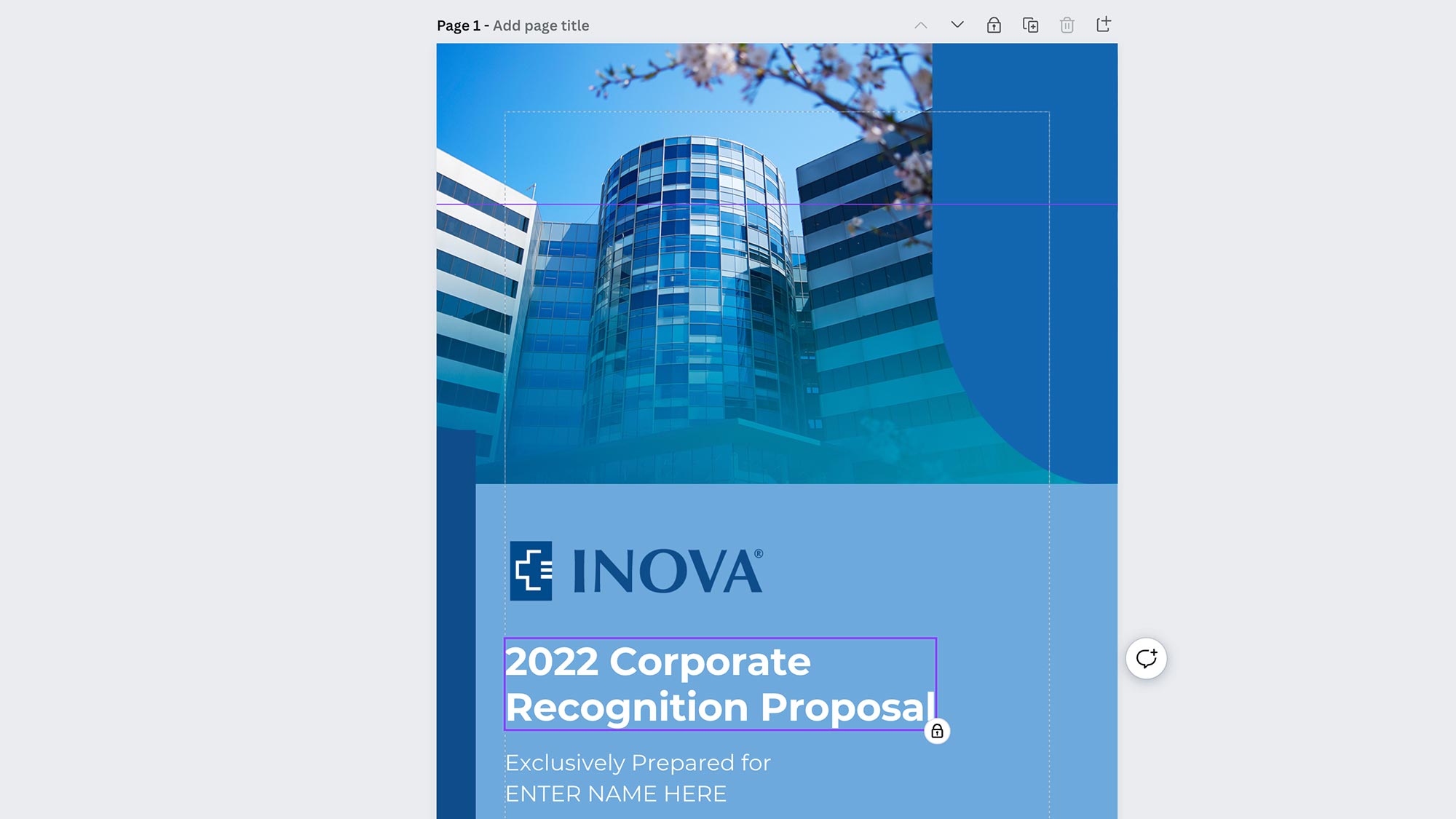
Canva collaboration is possible
Canva for Teams allows you to collaborate easily and effectively with your colleagues or designers. You can share ideas as you create your campaigns, because you can see and comment on each other’s work, much like working with Google Workspace products. You can also limit access to files so that certain people can view the file but not edit it, or they can edit only the portions that you allow. For example, you may want to block the design part of a file so that your collaborator can only edit the text. This is a common practice Trillion utilizes to help make editing files easier for our clients and to prevent possible errors or unapproved edits.
Using Canva can be simple, but …
Simple can be deceptive. Choosing among 420,000 templates is daunting, to say the least. Having thousands of photos and fonts to choose from is nice, but you still have to put it all together in a compelling way. It can be incredibly time-consuming or overwhelming to try to conceive and produce a beautiful, powerful piece of design and marketing when you have many other aspects of your job that need your attention.
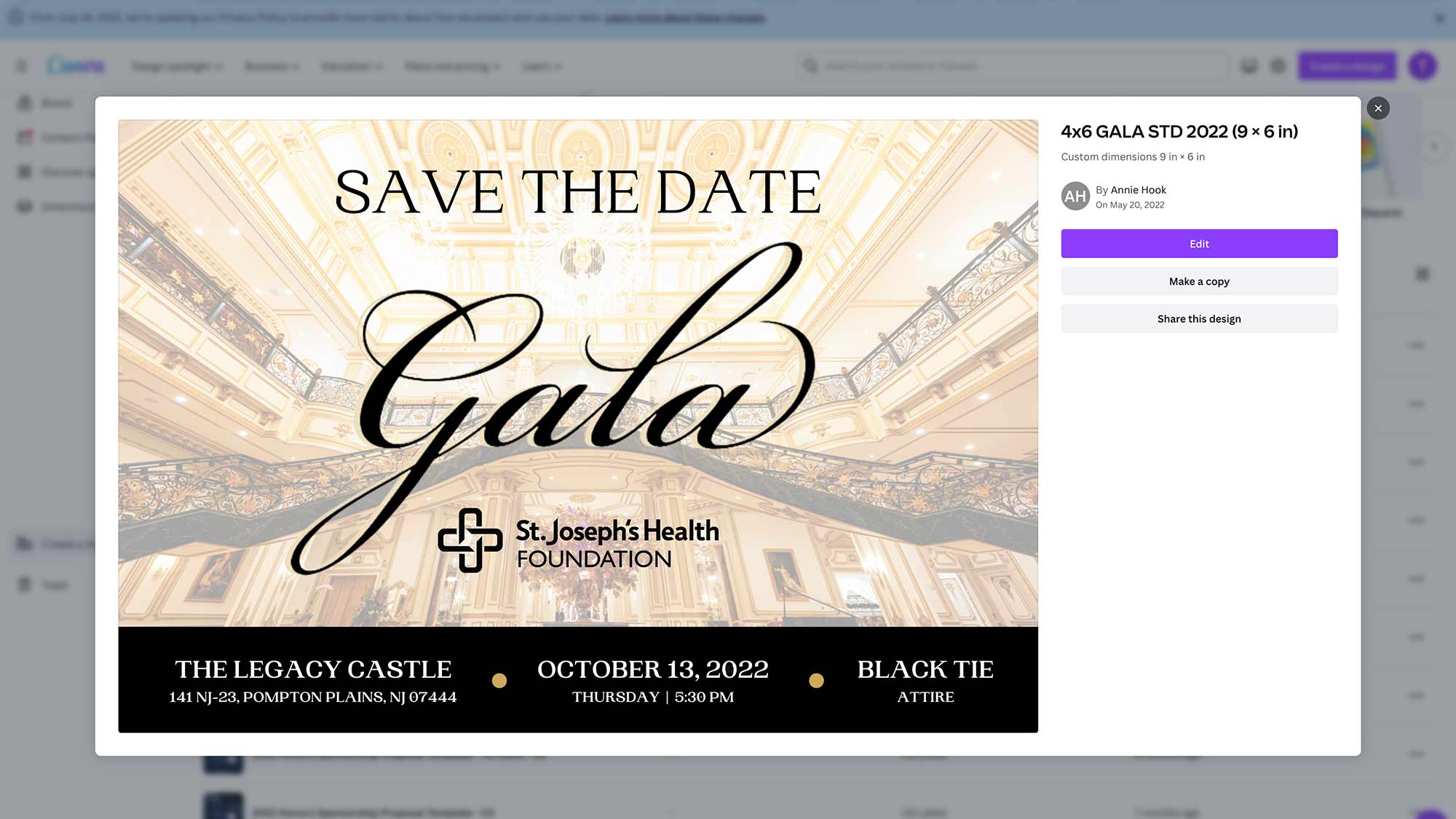
Designers utilize Canva for Teams
At Trillion, we are increasingly being asked to provide Canva templates as part of our design so that our clients can easily interact with them to provide updates or customization. Though we often work with more complicated design tools, we can translate them to Canva.
This is one of the best ways to use Canva for Teams, not as a replacement for designers, but as a sharing tool that gives our clients flexibility. We can create striking, original designs that are custom-made to be suited to each client’s unique needs, while still allowing them to periodically update names, dates or other information as necessary. Our clients have the benefit of our award-winning design skills matched with the efficiency and text-editing capabilities that they need.
Sponsorship packets are a great use of Canva for Teams
An especially effective place to use Canva for Teams is sponsorship packets. These packets are specifically fashioned to attract sponsors at varied levels. With the right design and messaging, you can portray how your not-for-profit aligns with their values. You can also list the benefits of sponsoring your organization or event. A single design can be endlessly personalized to individuals or specific sponsors.
For example, Trillion designed templates in Adobe InDesign for a large program booklet of sponsors and then translated them to Canva. The client was able to easily tailor the individual sponsor information directly in Canva and then finalize the document by making their own text edits.
Combining professional design with Canva for Teams works well for event sponsorship and digital journal ads for galas/events.
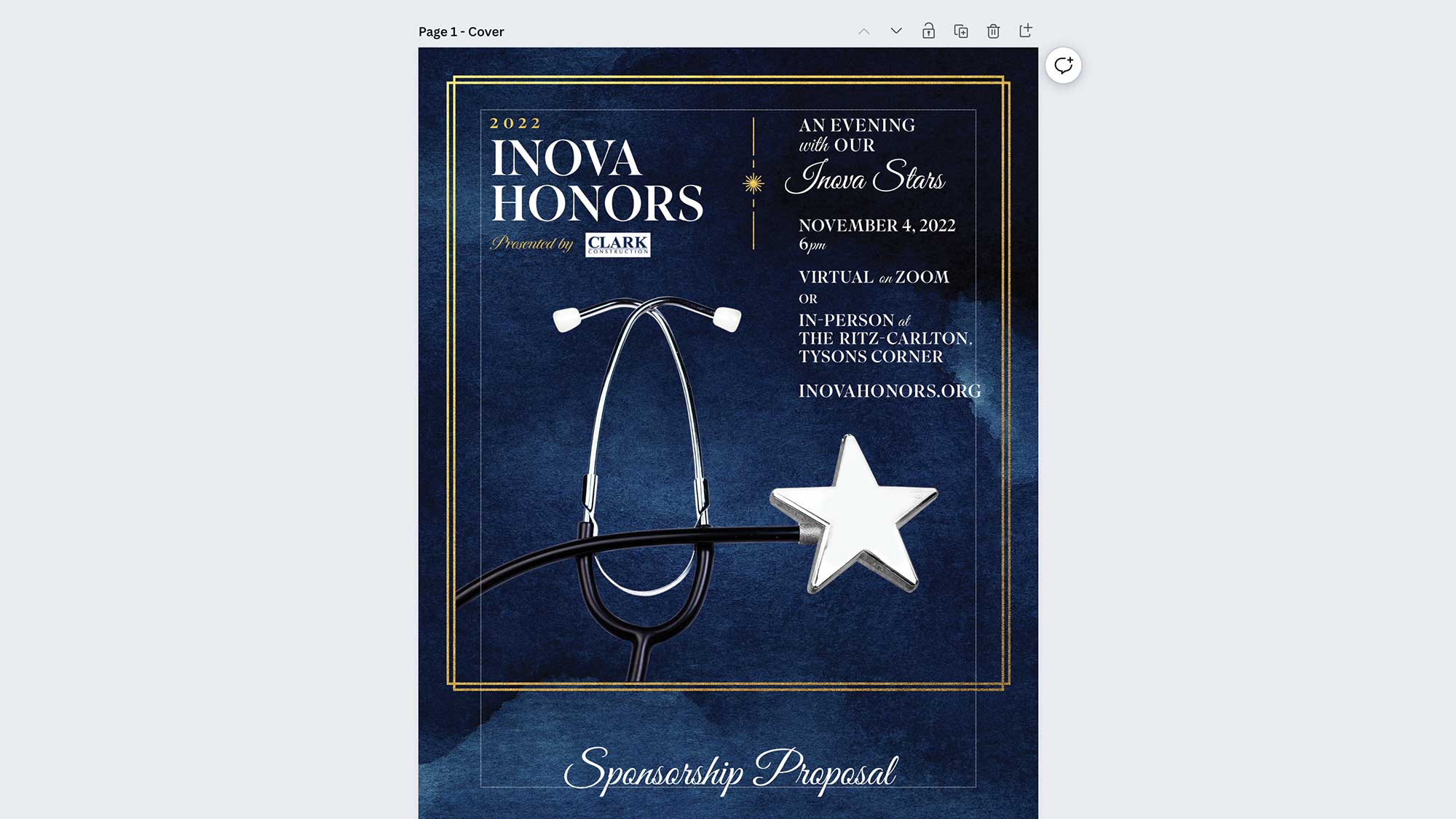
Canva for Teams is free for many not-for-profits
Canva for Teams starts at $14.99 per month but is available to qualified not-for-profits for free. Whether you collaborate in-house with your colleagues or with an external graphic designer, Canva for Teams can help you stay on brand, inspire each other and enjoy the spirit of working together. Keeping your messaging consistent will also help you maximize multi-channel fundraising, an approach proven to increase donations.
If you would like the option of text editing but want the elevated look of professional design, reach out to Trillion. We’d love to collaborate with you! Give us a call at 908.219.4703 or complete our contact form.
Trillion is not a partner or affiliated with Canva. We are not compensated for this information.