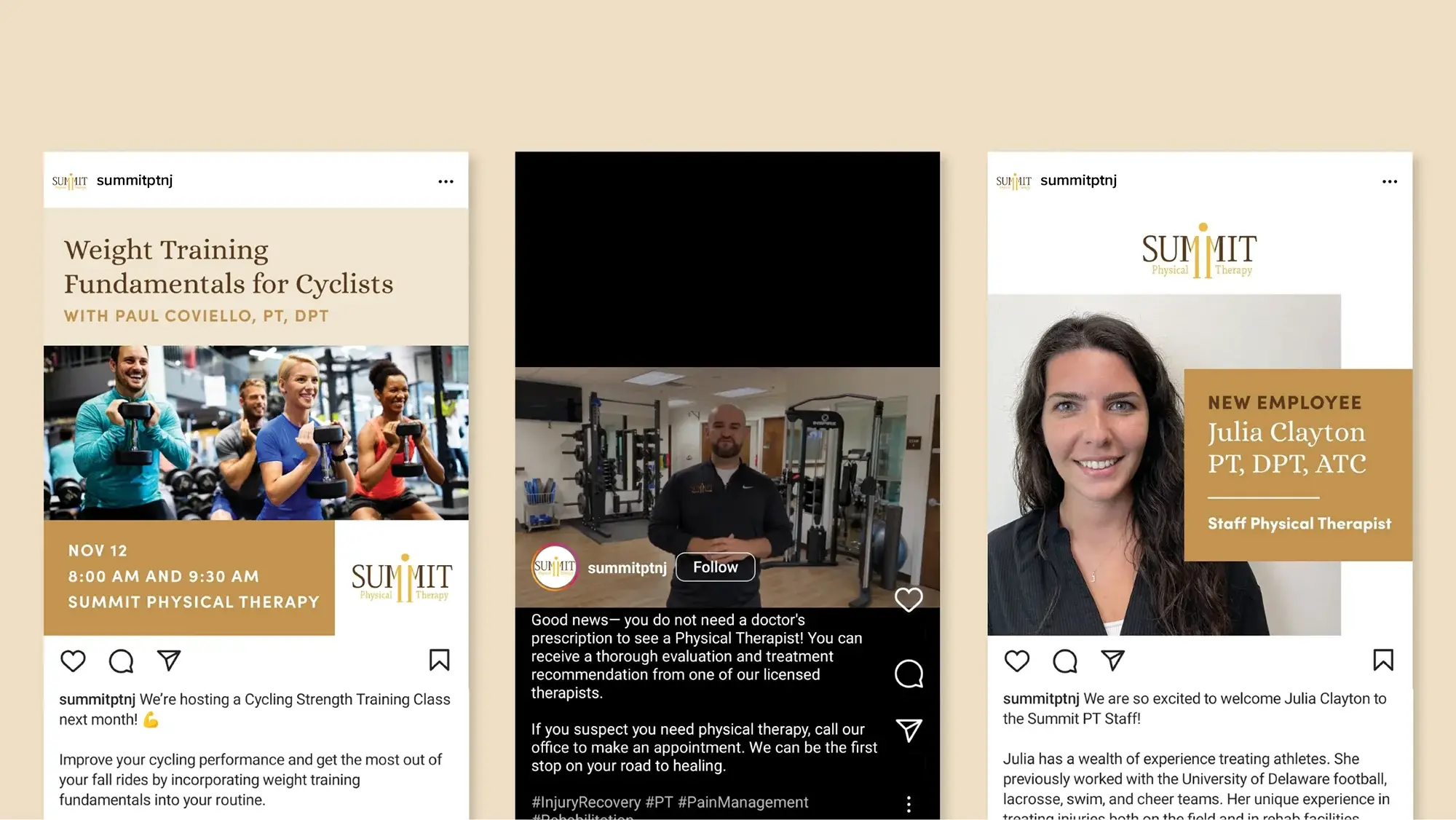There’s no business like show business! But the “show” is only half the equation, “business” is the crucial other part. Selling tickets and building a strong subscriber base is the only way the show can go on. However, performing arts theaters are often on tight budgets and shows have limited runs to attract ticket buyers, so ad campaigns can be a stressful challenge.
But with a smart mix of marketing tactics, you can create opportunities. Digital media can be an excellent use of your advertising budget, and you can spread it across display ads, retargeting, social media, and search engine ads. Here are some important things you can do to maximize their effect.
Digital Advertising for Theaters Requires a Great Website
Your campaign will send users to your site to buy tickets and learn more about the shows, so make sure the website is ready and optimized for this kind of traffic, especially the ticket purchase path. Create a specific landing page on your website for each show and make sure to capture the interaction for future retargeting.
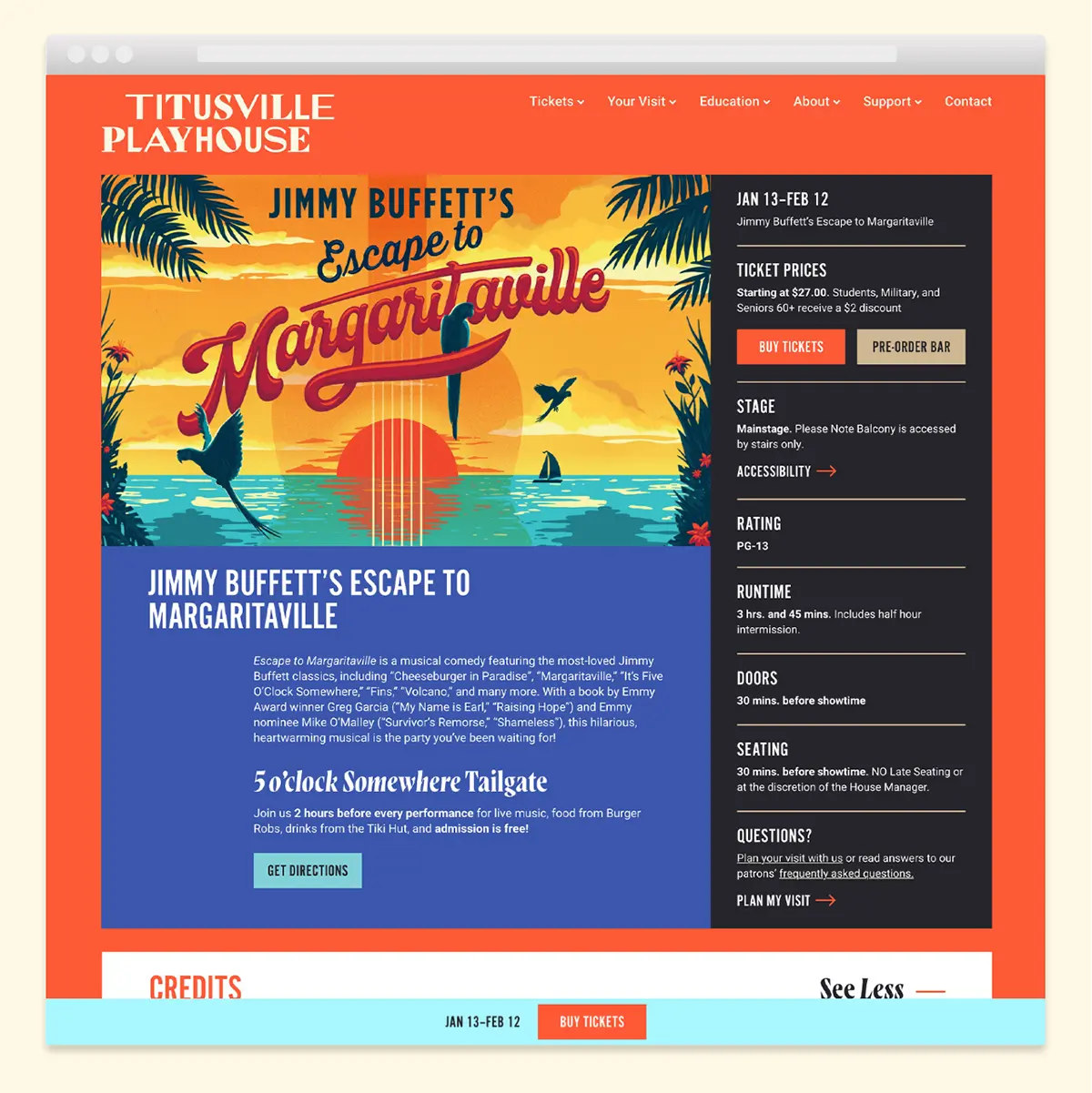
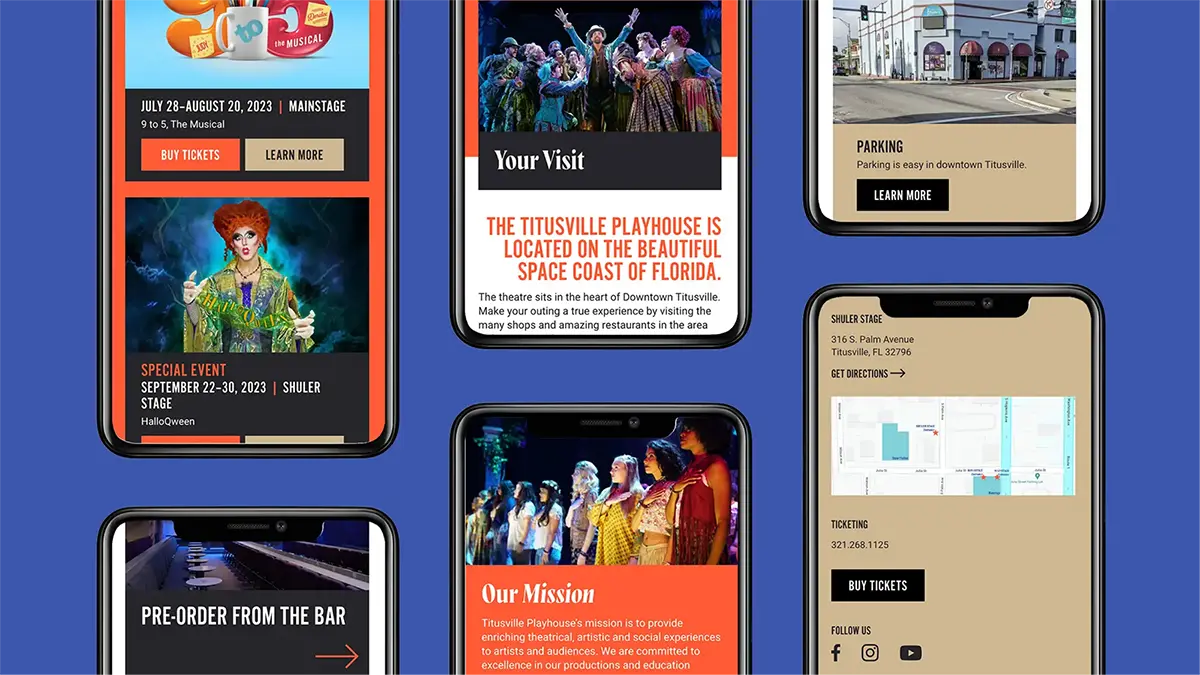
Optimize for mobile! Many people will watch publicity clips or buy tickets on their phones. Streamlined content, easy-to-read text, and large call-to-action buttons help mobile users act fast and purchase easily. Take advantage of quick, mobile-friendly payment options like Apple Pay and Google Pay.
Building Digital Ad Campaigns That Reach Your Target Audience
Your current audience is a great place to start; they are the ones most likely to return for a show. That group’s demographics and interests will help you target similar potential ticket buyers. From there you could target your outreach based on individual shows. A family-friendly musical would have a different demographic than a dark comedy about murder. Reach out to past ticket buyers, prospective theatergoers in your region, or an untraditional audience that a certain show might interest. For instance, a show about golf might target golfers through outreach to courses, country clubs, or golf websites.

Have great key art ready
Key art is a mixture of a show’s title and artwork that captures the essence of what the show is about, oftentimes used before production photos are available. It is used in nearly all of its posters, ads, signage, and more, hinting to the potential audience what they can expect to see. The key art is a vital asset for all of your digital marketing materials: emails, digital ads, and social media posts.
Digital Advertising for Theaters on Social Media
Of course, you should be posting on all your social channels consistently. Theater lends itself to great content! You can post publicity photos, clips of rehearsals or performances, interviews with the cast, director or audience members, and backstage peeks at costumes, rehearsals, or personalities.
Using paid ads on your social channels will complement this well. Facebook will allow you to pinpoint groups for free by setting factors for those ads for:
- Location
- Interests in the show’s topic
- Interests in Broadway, or other performances
- Interests in “things to do in the area”
This will give your ads the most effective reach.
Retargeting Ad Campaigns for Theaters
Search retargeting serves ads to people who have searched for certain keywords. To employ search retargeting, create a list of keywords based on what your audience might be searching for when looking for your show or theater, then go to your search engine ads and set up display advertising. When a user on a platform such as Google searches one of your designated keywords, they will be served your display ads on their search engine results pages, their social media, or other pages they see online. (We’re all familiar with this phenomenon, because we all get served ads based on what we search).
You can also retarget potential customers when they visit your website or your Facebook page. To run retargeting ads on Facebook, first create your audience. Through your Ad Manager account, you can customize the way you would like to do this by selecting:
- Customer file: manually upload a list based on leads you have generated. Facebook will match this list of names with their Facebook profiles.
- Website traffic: a pixel will track users that visit your website and serve them ads on their Facebook page.
- Facebook engagement: will retarget anyone who has interacted with your business on Facebook.
Geo-Targeting Ads for Theaters
Google Ads geo-targeting will let you target a specific demographic of customers in a defined geographic radius, so you can reach potential ticket buyers in your area. Using the data from individual users’ GPS, geo-targeting will serve ads to people when they opt into location sharing. This information can be combined with demographic and other consumer interests based on their mobile search behavior. This tool makes sure your advertising dollars are being utilized in your geographic region – not across the county. It is also great for attracting tourists who are in the defined geographic area.
Creating Headlines and Descriptions? Character Counts!
When writing the headlines and descriptions for Google and Facebook Ads, make sure to adhere to the recommended character count. For Google, create lots of headlines and descriptions; Google will want about 20 headlines and five descriptions which they mix and match according to an algorithm that optimizes for search words. Check Facebook Ad guidelines when writing your ads. You might be surprised how certain words will trigger Facebook to pull your ad based on words or terms that Meta considers problematic.
Plan the ads in advance to give people time to put the show on their schedule. Use time-sensitive language to promote urgency to buy tickets before the show run ends or for specific performances you want to boost.
If your call-to-action includes a link to buy tickets, make sure the link goes to your own website/landing page. If you are using a third-party ticket seller, like ShowClix, Google may want a separate verification for that site.
Optimize the Digital Advertising Performance for Your Theatrical Production
Digital advertising should be actively monitored to achieve optimum performance. Hopefully, the ads will increase your ticket sales, but tracking your data to identify which ads were the most effective will allow you to adjust your ad strategy for future shows and improve your ROI.
At Trillion, we have worked with performing arts theaters across the country, helping them increase ticket sales and grow their subscriber base. We’d love to help turn your shows into big hits! Give the Trillion team a call at 908.219.4703 or complete our contact form.